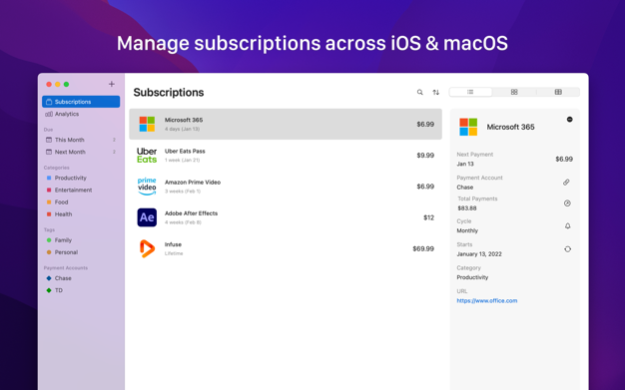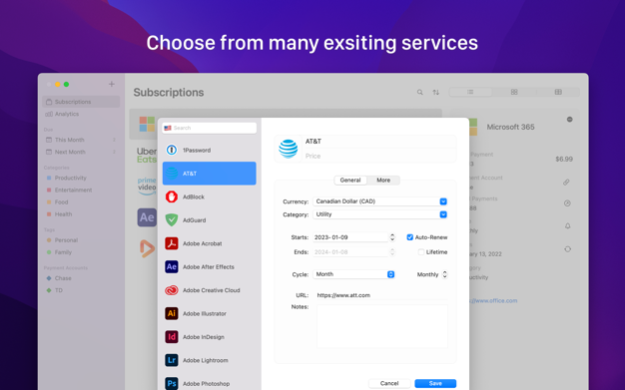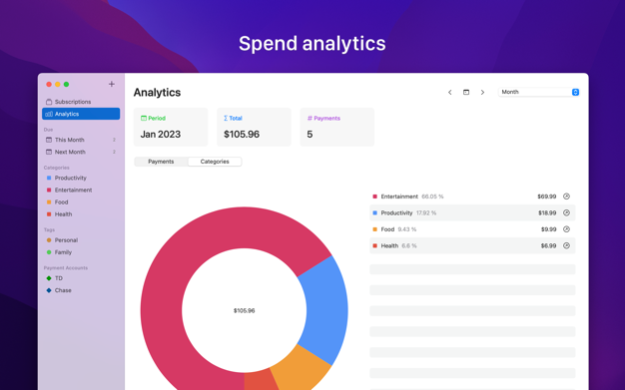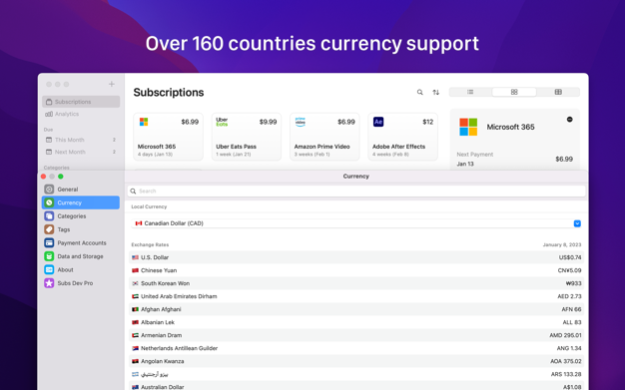Subscriptions - Track Expenses 2.72
Free Version
Publisher Description
Subscriptions is a native SwiftUI app that works seamlessly on iPhone, iPad, and macOS. It features a beautifully designed interface, adhering to Apple's design principles and offering rich customizable features. You can easily keep track of and manage your subscriptions with ease.
Features:
- Effortlessly adding subscriptions from a vast selection
- Organize subscriptions using categories, due dates, tags, and payment accounts
- Supports over 160 currencies with daily updated exchange rates
- Comprehensive analytics with summarizing charts.
- Stay informed with payment and expiration reminders notifications
- Widget support for reminders of upcoming payments.
- Dark mode for eye comfort
- Real-time sync across devices with iCloud
- Ad-free experience
Pro version:
- Multiple tags per subscription
- Tracking spending by payment accounts
- Face ID, Touch ID & passcode to unlock the app
- Easy to import app data via app link
- Search app store apps from templates
- Price history feature for managing free trials, interruptions, and price changes
- Daily exchange rate updates
- Long-term support
- Help me to keep developing this project
Free version:
- Unlimited subscriptions
- Unlimited categories
- Free iCloud sync
- Full analytics set
- Etc
Terms of Use: https://www.apple.com/legal/internet-services/itunes/dev/stdeula/
Apr 1, 2024
Version 2.72
Changes:
- Existing subscriptions can now update the icon via search
About Subscriptions - Track Expenses
Subscriptions - Track Expenses is a free app for iOS published in the Accounting & Finance list of apps, part of Business.
The company that develops Subscriptions - Track Expenses is Touchbits Inc.. The latest version released by its developer is 2.72.
To install Subscriptions - Track Expenses on your iOS device, just click the green Continue To App button above to start the installation process. The app is listed on our website since 2024-04-01 and was downloaded 2 times. We have already checked if the download link is safe, however for your own protection we recommend that you scan the downloaded app with your antivirus. Your antivirus may detect the Subscriptions - Track Expenses as malware if the download link is broken.
How to install Subscriptions - Track Expenses on your iOS device:
- Click on the Continue To App button on our website. This will redirect you to the App Store.
- Once the Subscriptions - Track Expenses is shown in the iTunes listing of your iOS device, you can start its download and installation. Tap on the GET button to the right of the app to start downloading it.
- If you are not logged-in the iOS appstore app, you'll be prompted for your your Apple ID and/or password.
- After Subscriptions - Track Expenses is downloaded, you'll see an INSTALL button to the right. Tap on it to start the actual installation of the iOS app.
- Once installation is finished you can tap on the OPEN button to start it. Its icon will also be added to your device home screen.